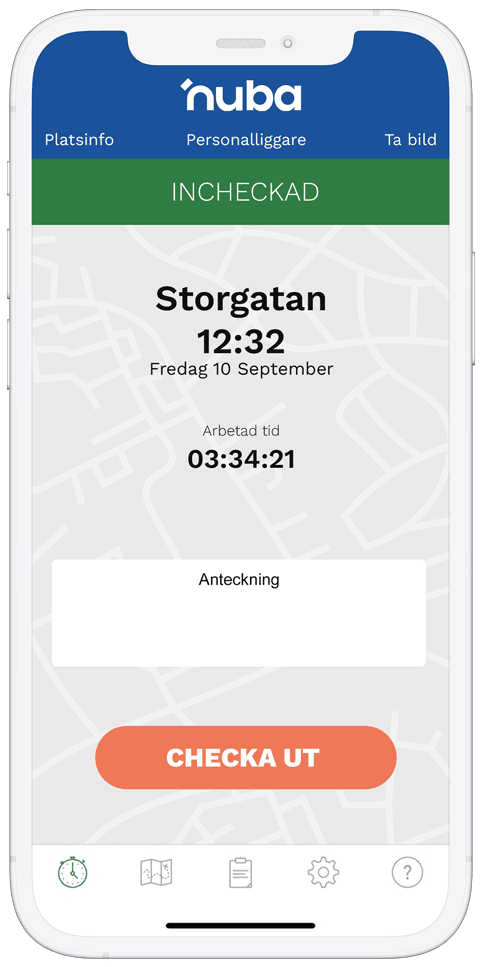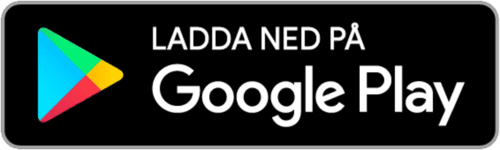Knowing how to create a timesheet is an important skill for both employees and business owners. Whether you are a freelancer, consultant, or employee, accurate time tracking is crucial for keeping track of working hours, projects, and salaries. In this article, we will go through how to create a timesheet, why it is important, and how digital tools like Nuba.se can simplify the process.
What is a timesheet and why is it important?
A timesheet is a compilation of the hours a person or team has worked during a specific period. It is used to document hours worked, projects, and activities, which is necessary for accurate
- Efficiency: Time reporting helps keep track of how much time is spent on various tasks, which can help companies become more efficient.
- Cost control: Companies can bill customers correctly or manage project budgets with the help of accurate timesheets.
- Payroll management: For employees and consultants, an accurately documented timesheet is a prerequisite for receiving the correct salary or payment.
How to create a timesheet?
Now we will go through the specific steps to create a timesheet, both manually and digitally.
1. Choose the right format for your timesheet
A timesheet can be created both manually and digitally. Today, it is more common to use digital tools to simplify the process and reduce the risk of errors. Services like Nuba.se offer digital platforms where time reporting can take place smoothly, making it easier to save, share, and organize the reports.
2. Define tasks and projects
When you create a timesheet, it is important to document which task or project you have worked on. For each day, you should specify:
- Which tasks have been completed
- Which project the task belongs to
This makes it easier to categorize working hours and create a detailed report.
3. Enter hours worked
To create an accurate timesheet, it is important to enter the exact start and end time for each task. It is also good to include any breaks or interruptions. If you work on a project where you bill per hour, it is extra important that you carefully record each hour worked.
4. Compile and review the timesheet
Once all hours have been recorded, you should compile the timesheet. Check that no hours have been forgotten or incorrectly recorded. Feel free to use digital tools like Nuba.se to automatically compile and review the report.
5. Send or save the report
When the timesheet is complete and correct, you can send it to the relevant person (e.g., your manager, customer, or payroll administrator) or save it in your company’s internal system for future reference. With digital solutions, it is easy to share the report with multiple recipients simultaneously.
Digital tools for easier time reporting
With the help of digital tools, time reporting can be done both faster and more accurately. Platforms like
- Automatic time registration: Many digital tools, including Nuba.se, can be linked to other work tools and apps to automatically record time worked. This reduces the risk of forgetting hours.
- Easily accessible reports: Digital systems make it easy to generate and share timesheets when you need them. You can export reports in various formats or send them directly to customers and colleagues.
- Integration with payroll programs: Some time reporting services offer integration with payroll and invoicing systems, which makes it possible to automatically transfer data from the timesheet to payroll or invoices.
Positioning: A unique function for accurate time reporting
A unique function that Nuba.se offers is positioning, which guarantees that time reporting is done correctly. With positioning, you can ensure that each reported working time is accurately linked to both the right time and the right place. This is especially useful for companies that have field work or that need to document tasks with high accuracy.
By using positioning, you get an extra layer of verification, which means that you cannot only trust that the time is correct, but also that the work has been performed in the right place. This function helps to minimize errors and makes time reporting more accurate, which is important for both invoicing and payroll management.
Common mistakes in time reporting and how to avoid them
There are some common mistakes in time reporting that can lead to inaccurate reports:
- Not documenting in real time: Don’t wait too long to write down hours worked. If you don’t do it in real time, important details may be lost.
- Incorrect categorization of working time: If you mix up projects or activities, it can create confusion. Be sure to categorize each task correctly.
- Not reviewing the report: Always check your timesheet before sending it on to ensure that no hours have been forgotten or incorrectly recorded.
How does Nuba.se differ from other time reporting tools?
When looking for a time reporting solution, it is important to compare different options. Here are some of the features that distinguish Nuba.se from other tools:
- User-friendliness: Nuba.se offers an easy-to-use platform that makes it easy to create and manage timesheets.
- Positioning: The unique positioning function ensures that working time and location are accurately recorded. This makes Nuba.se a good choice for companies that need accurate time reporting.
- Flexibility and integration: Nuba.se can be adapted to your company’s specific needs and integrated with other systems such as payroll programs and invoicing tools.
- Security: With a focus on data security, you can feel confident that your time data is protected.
Conclusion: How to create a timesheet effectively?
Creating a timesheet may seem like a simple task, but it is important to be thorough to ensure that it is accurate. By following the steps above and using a digital tool like Nuba.se, you can simplify the process and ensure that your time reporting is always accurate.
With features such as positioning, automatic time registration, and easy report management, Nuba.se offers an effective solution for companies and individuals who want to optimize their time reporting. Whether you are a freelancer, consultant, or have a larger company, you can use digital tools like Nuba.se to create accurate and reliable timesheets.