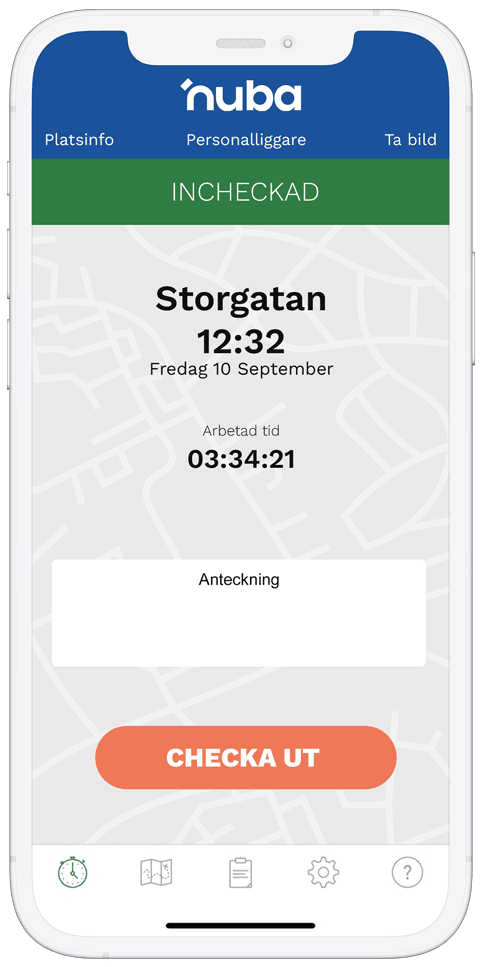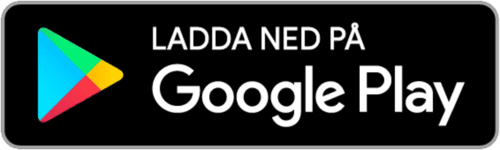Can OB times be added?
Yes, go to settings, general settings and then normal working hours. Once this is done, you will see the times in the Normal Working Time report.
How to report absences?
You create a new location with type: Absence. Log in to nuba.se, click on the places tab, click on create new. Name the absence (e.g. Sick) select location type “Absence”.
As an administrator, can I also check in and out?
Yes, absolutely
How do I set SMS or email alerts for me when staff are not present at check-in or check-out?
Open up your own user and choose how you want the notifications under “alarms”.
Can I send messages to my users?
It’s easy. Open the current user and click on “send SMS”.
How do I ensure that my staff do not forget to check in and out?
They can set reminders themselves under “my settings” on nuba.co.uk
Can several people administer it?
No problem, just make sure that those who will be able to administer have the “administrator” authorization.
How do I add, change or remove people who should be able to check in and out?
Log in to nuba.se. Click on the “Administration” tab.
To add a new user, click “Users” and then the green “+” button.
To change or delete a user, highlight the current one and select “change” or “delete”.
How do I send a new password to my users?
Log in to nuba.se. Open the current user and click on “new password”.
I cannot log in to nuba.se
Remember to write your mobile number correctly. Ex: “0707654321”
You don’t have an account. Create a new account at nuba.se or make sure your administrator adds you as a user
You have the wrong or old password. You can get a new one quickly by texting “nuba reset” without quotes to 71200.