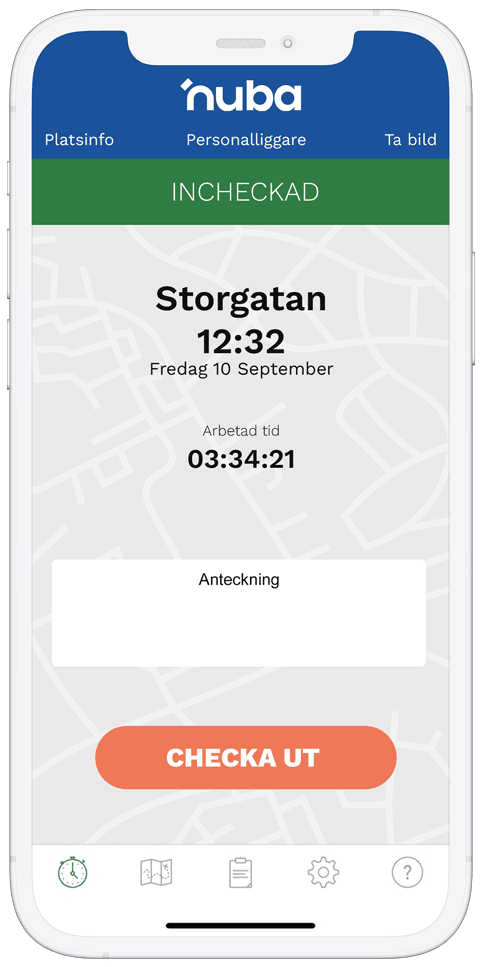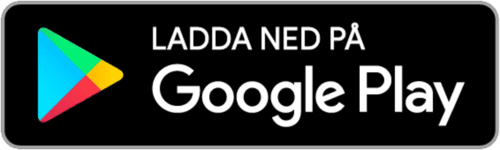In a digitalized world, we constantly require new solutions to make work faster, smoother, and more manageable. By integrating a digital time clock with Visma Payroll, work is simplified especially for managers and leadership, allowing you to spend your valuable time on other things.
How the Time Clock Integrates with Visma Payroll
The time clock from Nuba offers several useful solutions. One option is integration with Visma Payroll, where the company can easily transfer time reports of registered work hours and absences.
This ensures that payroll reports are based on the actual worked hours, eliminating the need for an intermediary to ensure the information is sent where it should be, as it is done automatically.
Easy Setup and Administration
A time clock connected to Visma Payroll enables smooth and efficient setup and administration of the time registration system.
With Visma, time reporting becomes a seamless part of the company’s daily routines, saving time and minimizing error margins.
Through quick adjustments, companies can swiftly configure the time clock to suit their unique needs, including shifts and schedules, while ensuring time registration is accurate and reliable.
A well-integrated time clock with Visma Payroll eliminates time-consuming manual processes and significantly reduces administration, allowing for a more focused and efficient work effort.
Installation, Configuration, and Usage
Nuba’s time clock is customized to work in the best possible way for your company. You can choose, for example, to include the staff ledger directly in the app.
Once your company starts using the time clock to clock in and out, you choose how to manage payroll payments. You can quickly and easily export the registered hours to Excel, PDF, or Visma Payroll. By streamlining this process, you simplify time reporting, which also makes it easier for management.
Mobile Solutions for Clocking
With the time clock, Visma, mobility and accessibility are key. Employees can easily clock in and out regardless of their location.
Here’s how it works:
- Install Nuba’s app on employees’ mobile devices.
- Register worked time via Nuba’s app.
- When it’s time for payroll, a consolidated report is provided
- The report can be exported via PDF, to Excel, or to Visma Payroll.
Integration with Visma Payroll ensures seamless and efficient payroll management.