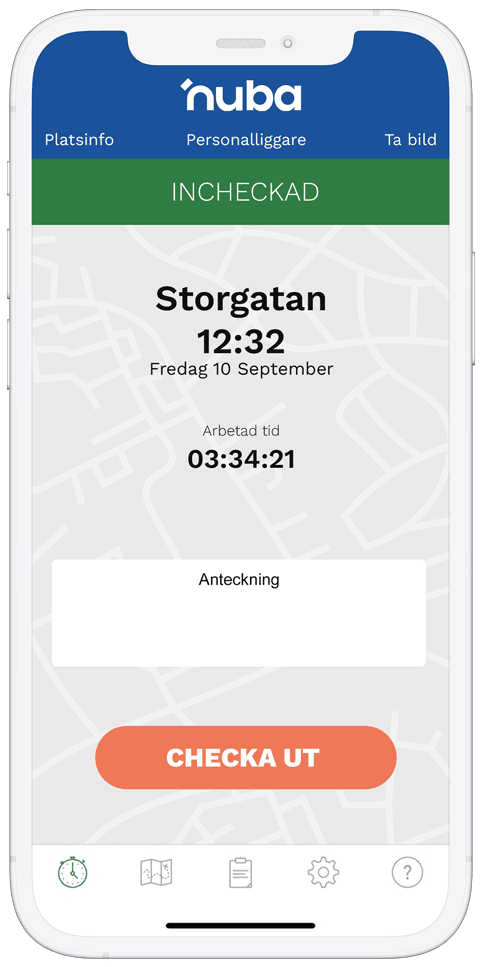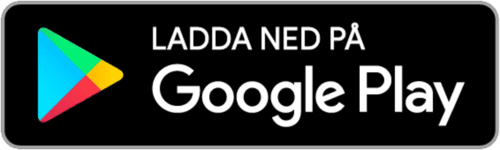A time report is an extract from some type of time reporting system, usually a time clock. A time clock is a very old invention that has come and gone over the years, but is used by many companies today. The most common form of time clock used today is through digital systems, such as an app. Nuba offers time reporting solutions through a convenient mobile app. We will discuss different versions of time reporting – app, SMS or manual.
Below, we take a closer look at what a time report should actually contain.



What Does a Time Report Contain?
A correctly filled out time report should contain basic information such as the employee’s name, date of work, and number of hours worked. It is also important to specify which project or task was performed during the specified time period. This gives the company an overview of how time is spent on different tasks and projects. With Nuba’s system, it’s possible to choose whether employees should record their time for a specific project or for their regular employment.
How Does Submitting a Time Report Work?
The process for submitting a time report varies depending on the company’s system. In most cases, this is done electronically, either via a web-based platform or through a mobile application. After the time report has been filled out and approved by the employee, it is usually automatically sent to the immediate supervisor or to the company’s payroll department for approval and processing.
Here’s how You Do It
Nuba’s time reporting is designed to be as simple as possible. The first thing you need to do is download the Nuba app and log in to it. Nuba offers different options for checking in and out:
One way is for the employee to open the Nuba app upon arrival at work. In the app, the employee simply clicks on “Check in” or “Check out”.
The next option is for those who don’t want the app, where the same function is available via SMS.
In addition, the company can choose to install NFC tags that are set up in strategic locations. There, the employee holds up their mobile phone with the Nuba app installed against the tag, and is then checked in.
The last option is one where the employee is automatically checked in upon arrival at work.

Can Employees and Managers See Their Worked Hours?
With Nuba’s system, both managers can quickly and easily access their employees’ worked hours, and also generate reports on this. As an employee, you can see your own registered hours whenever you want.
How Employees should get Nuba on Their Mobile
To access time reporting via mobile phone, employees need to download and install the Nuba app from the app store. Once the app is installed, employees can log in with their user credentials and easily fill out and submit their time reports wherever they are.
Reporting worked hours is important to ensure correct compensation for work performed and for the company to be able to find out how resources are used. By filling out time reports regularly and correctly, employees help ensure a smooth process for payroll and project follow-up.
Summary
Ensuring accurate reporting of worked time is vital for companies. Many of Nuba’s customers have been able to halve their payroll administration thanks to the smooth setup. At the same time, payroll expenses have decreased by about 12% thanks to correct registration.
With, in our opinion, Nuba’s most convenient feature where employees are automatically checked in and out, you as company management can ensure that the times registered are those actually worked. At the same time, we at Nuba keep track of laws and regulations being followed for the times at your company, all while you save money.