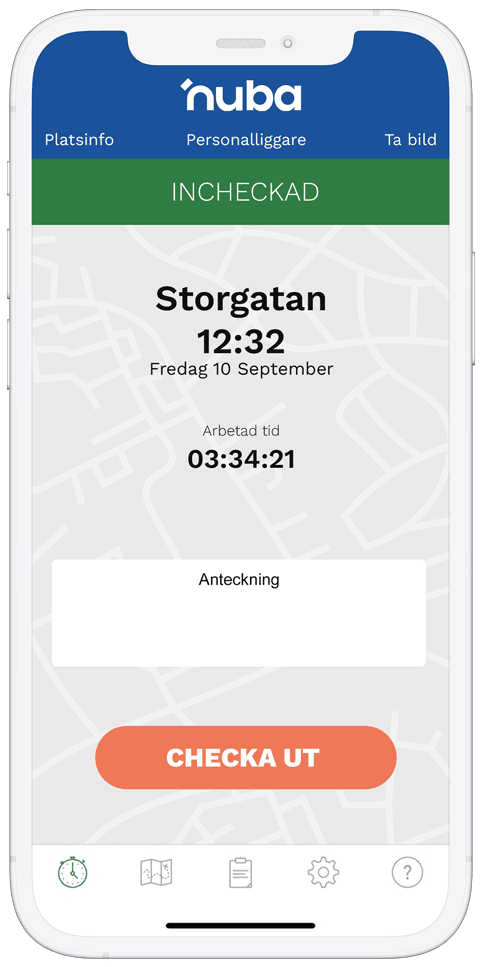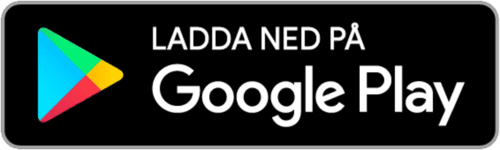If you’re employed at a company that uses time reporting, you should report your time daily. When using time reporting in Nuba’s app, you can easily check in and out when you arrive at work and when you leave. Usually, employers require a monthly time report that summarizes your worked hours and serves as the basis for your salary payment.
However, when it comes to time reporting for unemployment benefits, you typically need to submit a time report weekly.
Nuba’s app and system make time reporting more flexible for both employers and employees.

What is a Time Report?
Simply put, a time report is a document or digital entry where employees record their worked hours, which can include details about projects, work hours, and specific tasks. This then forms the basis for the employee’s salary.
How to Fill out your Time Report
In Nuba’s system, you fill out the time report daily, with several options available. You can do it manually in the app with a few quick taps, or via SMS. Companies can also choose to install NFC tags placed at strategic locations throughout the workplace, or better yet, the simplest way – through automatic check-in.
This way, you don’t even need to take your phone out of your pocket when you arrive at work, yet you’ll still be checked in.

Submit the Time Report
With Nuba, time reports are sent quickly and smoothly directly through the app. It’s a secure and simple process that ensures accurate and timely reporting. The employer receives the information daily and can convert it into a time report when convenient.
Can Nuba Help with Receiving Unemployment Benefits?
Nuba’s system can facilitate the process of receiving benefits from the unemployment insurance fund by providing clear and accurate time reporting, which is crucial when applying for benefits based on worked hours.
Nuba’s flexible and automated time reporting system offers both employers and employees simple and accurate time registration, which can facilitate everything from payroll management to unemployment benefits.
Does Nuba’s System Work for Different Situations?
In the systems that Nuba offers, you can easily register if you work on different projects or have irregular hours. The systems also cover on-call duty and work on Saturdays and Sundays as specific projects. By logging into Nuba, you can view your completed work on the time report, where you can verify if the correct type of work or project is registered.