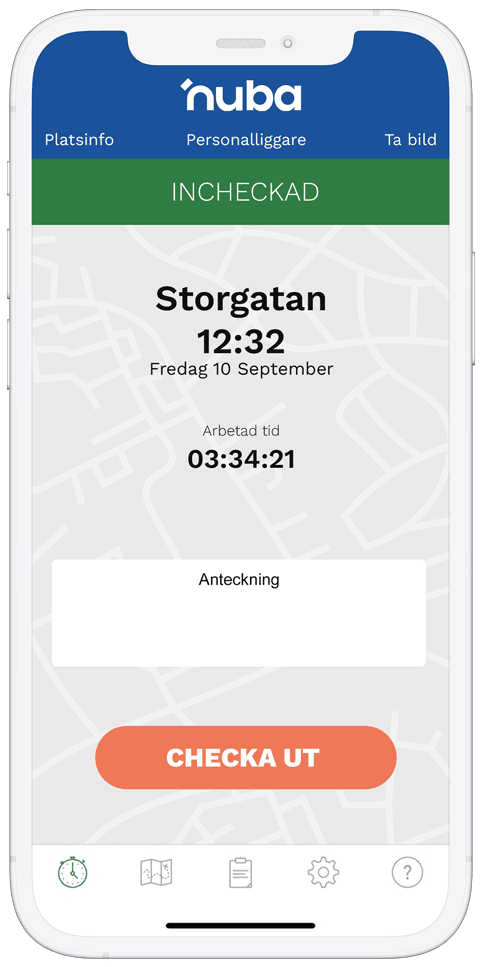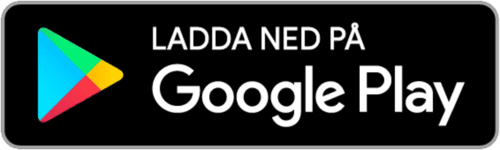A time report is usually created via some type of time clock, either digital or manual. Many workplaces today use some type of time clock and thus also time reporting. Nuba offers a convenient time clock where the time report is created automatically based on the times that have been clocked in and out. Nuba offers a convenient time tracking app.
Filling out a time report can be complicated if you don’t use the right system. First, you need to know which time period your time report covers. You should fill in the number of hours worked per day during the current week, which may also include Saturday and Sunday if you worked then.
With Nuba’s time tracking, this becomes no problem as our systems handle everything for you. The only thing you as an employee need to do is clock in and out with one click, or automatically, and the time report is created for you.

How Do You Fill out the Time Report?
With Nuba, you use an app or SMS if you don’t want to use apps on your phone. If you have the app downloaded on your phone, there are a couple of different ways to register your hours. Either you open the app when you start working and click “check in” or “check out”. Another option is if your company chooses to install NFC tags. All you need to do then is open the app and hold it against the strategically placed NFC tag. The last option is to have automatic check-in that detects when you arrive at work and thus checks you in without you needing to take your phone out of your pocket.
A time report is then automatically generated at the end of each month, completed project, or your chosen time period. This way, the correct number of hours worked is registered and you can ensure that the right salary is paid out.
Can the Time Report be Helpful for Unemployment Benefits?
When you are only employed for a certain number of hours, a time report is needed as documentation to receive unemployment benefits. If you are hourly employed at a company that uses Nuba, the process of knowing how many hours you worked that particular month is simplified, making it easier for you to fill out the time report that unemployment insurance often requires.

What is Important for You to Fill in?
In a time report, there are certain parts that are important to fill in to get the correct payment. This includes, for example, your name and social security number, hours worked during specific weeks, and within which project or regular employment.
By using Nuba’s system to create a time report, all of this is again done for you. You won’t need to enter any information yourself after registering in the app, as all the facts needed will be included in your time report.

Payments
When a worked month is over, your hours worked are compiled and your manager will create a time report. This time report will then be exported to the company’s payroll system, or as a PDF, or in the way your company wishes to forward it. Payment is then made through salary as usual and you get paid for exactly the hours you worked, no more or less.
In summary, time reports are an important part of working as both hourly and full-time employees. By carefully filling out your time report, you ensure that you receive the correct compensation for the time worked and that you can apply for various types of benefits if needed, such as unemployment benefits, sick pay, or parental benefits.
A large number of Nuba’s customers have been able to halve their payroll administration so that management has been able to spend important time on other things. At the same time, it has been shown that salary expenses have decreased by approximately 12% due to correctly filled time reports.